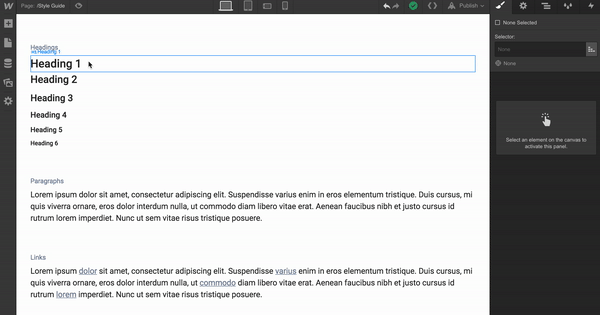General
How Can I Restore a Deleted Sections or Undo Something?
As recommendation you can save your work from time to time, just hit Ctrl + S this will save a version of your work that you can go back or restore later.
Also pressing Ctrl + Z will undo previous actions.
But if you want to restore the original version of your template or go back in time to a previous version, just:
- Go to the settings of your page.
- Under Backups pick a version you want to restore.
Please note that restoring a previous version will delete your current work.

Important Notes
Use SVG Icons
For a high quality visual experience for your users we recommend using svg icons. You can visit flaticon.es and find plenty of svg icons.
Optimize your Images
If you want to achieve better loading time we recommend to optimize all your pictures using services like Tinypng.com
Press Shift+Ctrl+I (Letter i) to have Webflow do an image responsive scan.
About the Instagram Section
This template does not include a dynamically feed from your Instagram account but you can build one following the Webflow University guide here: